The Export My Data feature lets you create a backup of your forms and settings and download it directly to your device. This is useful if you're switching to a new browser or computer, reinstalling the extension, or simply want to keep a copy of your setup for safekeeping.
Exporting your data also makes it easy to share your forms with others. For example, if you've created a useful form setup for saving articles, tasks, or bookmarks, you can export it and share the file with a teammate or collaborator. They can then import it into their own Save to Notion extension and start using the same forms right away.
Whether you're backing up your configuration or sharing your workflow, the Export My Data feature helps you save time and stay organized without needing to rebuild anything from scratch.
Steps to Export Your Data
- Open the extension by clicking on the extension icon in the top right corner of your browser.
- Click on the Settings tab.
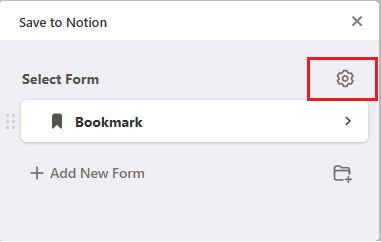
- Scroll down and select Export My Data.

- Click Export Backup File.

- A
.jsonfile will be downloaded to your device containing your saved forms and settings. Save it to a folder for you to access when you import your data.

Steps to Import Your Data
- Open the extension by clicking on the extension icon in the top right corner of your browser.
- Click on the Settings tab.
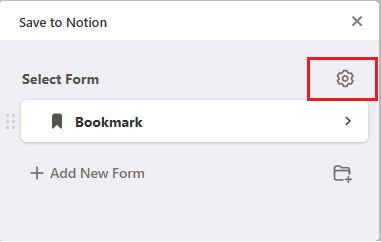
- Scroll down and select Export My Data.

- Click Import Backup File.
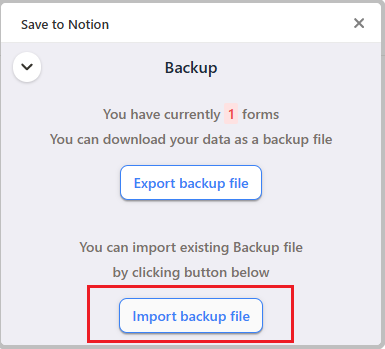
- Choose the
.jsonbackup file you previously exported.

Once uploaded, your saved forms and settings will be restored automatically. 👏